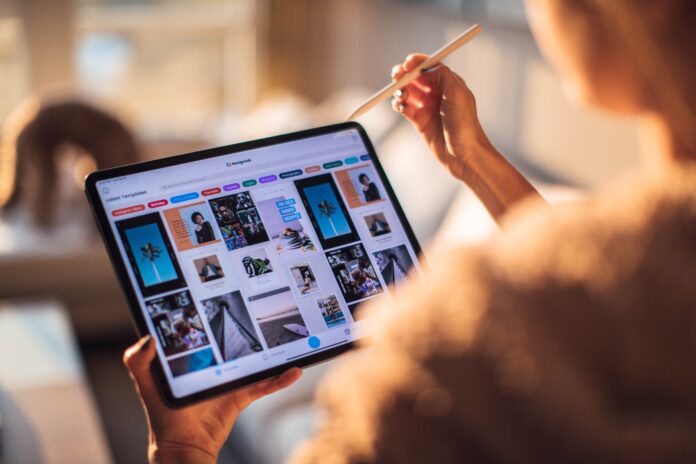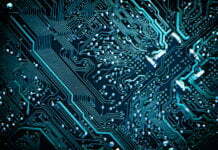Most fashion businesses create stunning designs, which can be the need of the hour for fashion enthusiasts; however, the issue lies in marketing them effectively. What good are some drool-worthy designs if their customers are unaware of their existence? A poor understanding of marketing content design is at the heart of unimpressive marketing, a problem that most fashion businesses face.

If you are a fashion business that is trying to amplify its presence in the market, here are five tools that can help you take your content to the next level and dazzle your target audience with not just your designs but your marketing materials as well.
1. Canva
- The paid version is available for $6.50 per month, with additional features.
- Canva is the ultimate platform for creating designs using templates. It has over a million ready-to-use designs, graphics, and photos just waiting to be styled your way.
- Template-based design makes the process super quick and aesthetically pleasing, which can be a necessity for fashion brands.
- The drag-and-drop editor can be a game-changer if you want easy and quick designs. Just upload your pictures, add your logo, select your vibe, and your branded perfection is ready.
- If you’ve Canva Pro, you can unlock some seriously cool AI tools, such as writing captions or generating images, which is like having a mini creative team on your laptop.
- Forget about watermarks being an issue, even with the free version. Your downloads are clean, unless you’ve used a premium asset (which is usually just a dollar or so, by the way).
- To take your designs to the next level, Canva offers a range of options to match your brand’s personality, from edgy and bold to soft and luxurious.
2. VistaCreate
- Starting at just $10 per month, it’s an affordable option for budget-conscious users.
- Bid creative blocs farewell with over 100,000 templates across every category imaginable. All you need to do with them is pick one and start styling.
- Over a million stock photos, videos, and vectors, which means you never need to worry about content again, and ensure your designs will look runway-ready in no time.
- Stay on-brand with VistaCreate’s built-in style tools, which enable you to quickly adjust fonts and colors, ensuring everything matches your unique style perfectly.
- You can create a Brand Kit (even on the free version), ensuring your logos, palettes, and fonts are always coherent and in sync, without needing a pricey subscription.
- If your marketing and design efforts involve videos, there’s a massive library of video and audio files to work with. These are perfect for reels, ads, or that dramatic launch teaser.
- You’ll also love the dynamic templates for social posts and ads. These designs are eye-catching and already optimized for almost all platforms.
- The drag-and-drop editor can be a lifesaving tool when designing. It reduces manual editing and design time, thereby boosting productivity.
- Packed with AI tools, VistaCreate makes designing a breeze with its AI background remover and Image generator. With these tools, you can make your product shots stand out in seconds and create custom visuals tailored to your specific needs.
- Furthermore, the AI-powered Brand Kit ensures that your logo, fonts, and colors work together seamlessly.
3. FreePik
- Access a vast library of stunning stock photos that you can easily download and use for all your design needs. This is perfect for when you need a quick visual boost without breaking the bank.
- Starting at $5/month, you can get access to all of Freepik’s AI tools, and the price goes up as you opt for other packages with advanced tools.
- Get creative with 3D design options that make your visuals pop! These are perfect for fashion brands seeking to enhance their content with depth and dimension, adding that extra wow factor.
- Type a few words, and watch the AI image generator’s magic unfold as images are generated in real time.
- Who needs a video editor when you can create stunning videos from text or images in seconds? The AI video generator is perfect for bringing your brand stories to life quickly and efficiently.
- The Mockup Generator makes it easy to bring your designs to life. With a few clicks, you can create realistic product mockups, social media posts, and more without needing complex software or hours of work.
- Add some audio magic to your content with AI Voice Generator. Use text-to-voice prompts to add life to your videos within seconds.
- Create sleek designs in seconds with the AI Icon Generator. This tool is perfect for elevating your branding and user interface with minimal effort.
- It isn’t a traditional design tool, but it’s packed with AI-powered stock images and videos, making it an ideal resource for creating customized photos.
4. Desygner
- From Insta-perfect posts to magazine-style layouts, templates are designed for everything, and they stand out from the usual cookie-cutter designs.
- The Pro version costs $9.95 per month, while the Enterprise plan costs $149.94 per month.
- Dive into a sea of millions of jaw-dropping stock photos, which can help you turn your feed into a full-blown fashion editorial.
- You can try out Desygner’s fully branded magic with just one click, such as its sleek product promos or a full-blown identity kit. It’s an instant design glow-up that can help you stand out in the crowd while making design intuitive and easy.
- The Background Remover ensures that your pictures look sharp, crisp, and impressive without requiring tech-savvy editing skills.
- Take things up a notch by turning plain images into animated posts and slideshows that stop the scroll.
- It even offers motions to images, which can be added using exclusive animation styles; add a little flair, and watch your designs come to life, perfect for stories, reels, and ads.
- If designing and marketing seem like a hassle, the AI text tool streamlines the process, allowing you to type a few words and let it write like a pro.
- For one-of-a-kind visuals, AI-generated image creation can be a valuable tool for creating unique and distinctive images. It can create your dream looks, custom-generated on command.
5. PosterMyWall
- The template library is packed with inspiration — from social media posts to fashion poster templates, there’s something for every collection and campaign.
- PosterMyWall surely offers a wide range of designs and templates to suit your needs, whether you require posters, flyers, brochures, or social media posts; its extensive library caters to all requirements.
- Enhance your creative flair and bring your designs to life with PosterMyWall’s extensive library of designs, color kits, fonts, and brand assets.
- With preloaded brand kits, your logo, fonts, and colors stay perfectly on-brand across all your designs, helping ensure your brand voice remains consistent.
- PosterMyWall is packed with AI design tools, such as AI background remover, which make creating eye-catching content effortlessly and cut down on editing time.
- Unlike most online design tools, resizing with PosterMyWall is a breeze. Simply resize for free, and everything will adjust automatically without the headache of redoing it all.
- The drag-and-drop editor makes tweaking, styling, and creating easy and fun, ensuring you don’t spend hours manually editing every pixel.
- AI-generated images are created in seconds with just a simple prompt, and you can also turn text into voiceovers with a single click, making them perfect for reels and promotional content.
- Mostly free, but if you wish to use AI-powered tools, a paid subscription of $9.95 per month is required.
Which one is the best fit for you?
Every business is different, just like every person in the world. What works for one may not work the same for some other business; hence, a definitive answer can be insufficient. However, if you are a beginner designer with little prior knowledge, starting with the trusted Canva can be your best bet.
You can even incorporate FreePik into the mix if Canvas stock and AI images are not up to your standards. If you are looking for templates that aren’t as common as Canvas, VistaCreate, or Desygner can be good options. If you’re looking for an easy-to-use, intuitive tool with unique templates and powerful AI tools, PosterMyWall can be your best friend.