These are the best blogger templates available online for creating a unique blog with your creative touch. These templates are based on blogger themes from the past. They can be used by both experienced and novice bloggers. The templates are clean, crisp, and easy to use and can be easily customized using the blogger editor.
Want to create a unique blog design? Don’t want to pay any money for custom designs? Well, you’re in luck. In this blog post, I will show you how to create a unique blog design using blogger templates.
If you are new to blogging or want a change in the design of your blog, you’ll love this.
I’ve spent over 15 years working in the digital marketing industry, so I’ve seen a lot of sites and blogs, and I’m here to help you find a template that fits your needs.
If you are not using Blogger templates to create your blog designs, you are missing out on many awesome features that allow you to get the most out of your blogging experience. Many people don’t know that you can easily customize the default templates in Blogger. If you like the basic template but want to spice it up, change the background color, or add a different header or logo, you can do so without hiring a designer.
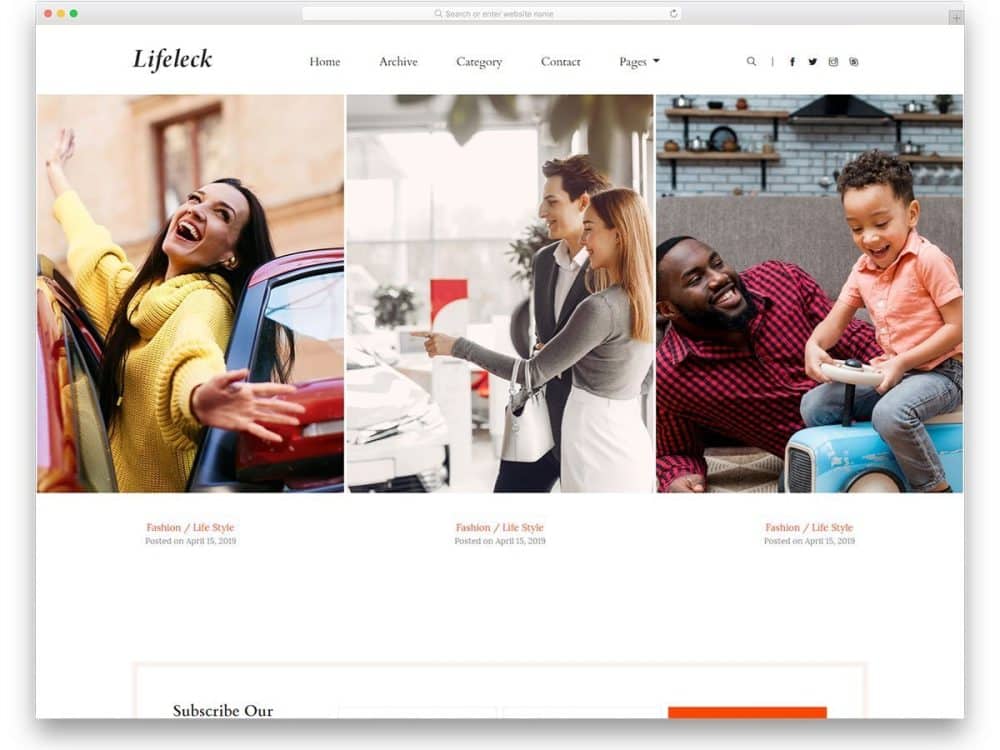
Use the right template.
Choosing the right template for your blog is a no-brainer. But to create a unique blog design, you’ll have to research.
Some bloggers create a custom theme from scratch, which is time-consuming and can cost a lot of money.
Fortunately, there are many blogger templates available on the internet. You can download them and customize them to your heart’s content.
There are many reasons why you should use a template. One reason is that most templates come with a lot of pre-built CSS code. This means you can easily add more pages to your blog, change the background, and do other things you want to customize.
Another reason is that most templates include a built-in navigation bar, making adding your logo, banner, and other images easy.
In short, a good template gives you more freedom and flexibility.
Use A Template for Your Blog
I’m sure you’ve seen blogs that look like this. They usually have a theme or template; the only thing that changes is the header.
This doesn’t have to be the case. With a bit of creativity, you can use a template to create a unique blog.
Here are some things you should keep in mind when using a template:
Create a unique layout that fits your style and branding.
It would help to customize the layout to fit your brand when using a template. This may mean changing the colors, fonts, and other elements.
You’ll also need to create a custom background image that matches your brand.
It’s important to remember that if you use a template, you’re not creating a completely new blog. Instead, you’re making a blog that shares the same URL but has a different appearance.
Use Old Blogger Templates
First, this is not a tutorial on how to use blogger templates. There are plenty of tutorials on this subject, and I’m not here to promote those.
Instead, I’ll show you how to create a unique blog design using blogger templates and how you can do it without paying for custom designs.
In this blog post, we’re going to use four templates:
- MySpace
- New York Times
- Bored Panda
- Buzzfeed
You may think the New York Times and Buzzfeed templates are generic, but they are not.
We will use these templates to create a unique design for our blog.
Choose A Template
When choosing a template, the first thing to do is to determine what kind of blog you want.
If you want a personal blog, using the free blogger templates is the best option. These templates have many features, so you don’t have to worry about spending money.
However, if you are trying to start a business blog, you should look at premium blogger templates. The difference between excellent and free blogger templates is that premium blogger templates include additional tools and functionalities.
The most common tools that you will find on premium blogger templates are;
- Comment system
- Social media integration
- Guest blogging
- Custom logo
- Header image
- Footer image
- RSS feed
- Contact form
- Social media sharing
- SEO
- Customize
- Easy navigation
- Visual editor
- Multiple pages
- Page speed
- Search bar
- Widget areas
- Custom CSS
- Easy to use
- No registration required
- Fast
- Free
- Premium
- E-commerce
- Customizable
- One-click installation
- Compatible
- Responsive
- Mobile optimized
- Easy to navigate
- Easy to customize
- No HTML skills required
- Easy to use
- Lots of features
- Great design
Frequently Asked Questions about Vintage Blogger Templates
Q: How do you create a unique blog design with a vintage feel?
A: You start by finding a theme that you like. I use WordPress.com because it’s easy to update my blog. I use the WordPress Blogger template to give my blog a vintage feel.
Q: What are some important steps to creating a unique blog design?
A: When I create a new blog, I always do a lot of research on the subject that I am writing about. Once I have done all of this research, I go back to the blogging software and find a template that matches my goal. If I can’t find one, I create my own.
Q: Why do you think creating a unique blog design is important?
A: Creating a unique blog design allows you to create something no one else has. It is fun, and it makes your blog stand out.
Top Myths about Vintage Blogger Templates
- Vintage blogger templates do not have a theme that makes your blog look more professional.
- You cannot change the colors or fonts of vintage blogger templates.
- Vintage blogger templates are only suitable for blogs.
Conclusion
As a blogger, I often receive questions about creating a unique blog design.
It doesn’t have to be hard, though. I will show you how to create a stunning website with just a few easy steps.
The first thing I recommend doing is to grab a couple of photos that you like. I recommend that you save them to your computer.
Then, I recommend using a photo editor that can edit images. Photoshop is probably the best program for this purpose.
You must open the image and select File> Open to edit pictures. Then, choose Save As from the menu.
Save the File to your computer.
Next, you need to open the photo in Photoshop. Select File> Open and locate the File you saved to your computer.
Then, select the Layers tab to begin editing the image.
Now, select the Move tool. Then, click and drag the mouse to move the image around.
Next, you need to select the Brush tool.
Use the brush to fill in areas of the photo that you like.
